Set Up
The tooling I use on my day-to-day.
Operating System
Windows 11
Yes, I use Windows for software development as my primary workstation 🙄.
I have been using Windows since XP, and have become very comfortable with it. I tried my hand at Ubuntu, Lubuntu, Mint, Raspberry PiOS, and MacOS, but I always come back to Windows as my primary workstation.
File System
Ubuntu 22.04
Oh, right 😅. Did I forget to mention... I use WSL 2 on Windows 11 for my day-to-day development.
Windows Subsystem for Linux (WSL) is a compatibility layer for running Linux binary executables (in ELF format) natively on Windows 10+ and Windows Server 2019+. WSL provides a Linux-compatible kernel interface developed by Microsoft, which can then run Linux distributions in user mode on Windows 1.
Terminal
 Windows Terminal 2
Windows Terminal 2
Powershell is useful and all, but it is difficult to use most developer tools with it; the software world has just leant towards using UNIX-like shells. I have found connecting to WSL though Windows Terminal to be convenient, as Windows Terminal allows multiple terminal sessions in tabs.
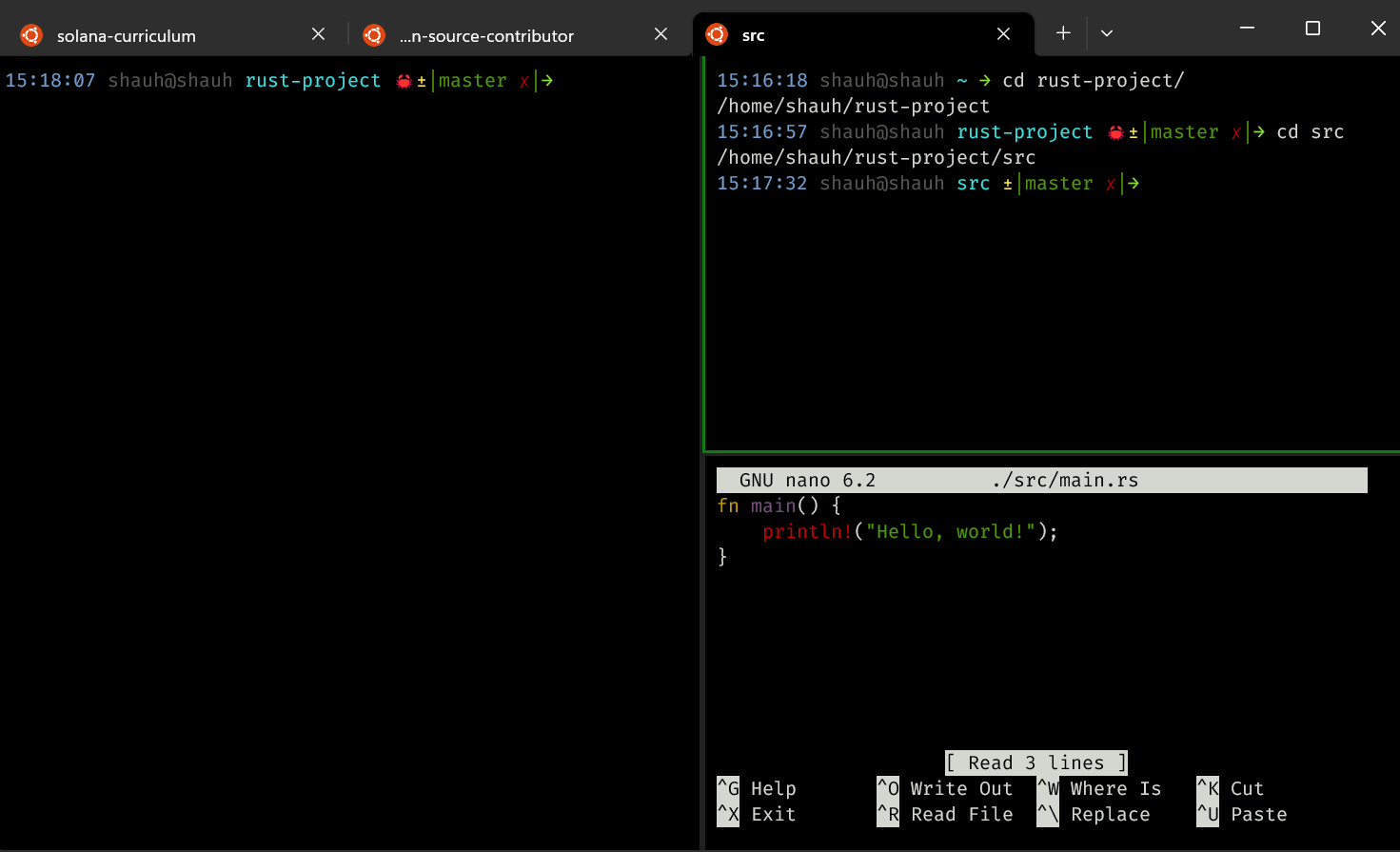
 Oh-My-Bash 3
Oh-My-Bash 3
I use Oh-My-Bash, which is a bash shell with a bunch of useful plugins and themes. Here is my current config: https://gist.github.com/ShaunSHamilton/afe0f6c79fa10fcb5ea83436f98fa5b0
The only custom bits are:
- The timestamp shown in the prompt
- The terminal tab title is set based on the directory I am in
- The prompt includes my silly emojis letting me know what kind of project I am working on
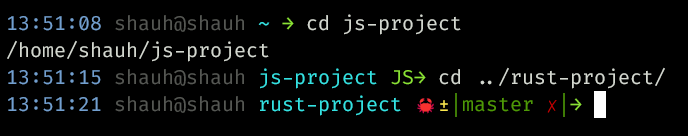
Tools
Node.js
Fortunately/Unfortunately, I have the luxury of being able to use Node.js for a lot of my work.
I install Node.js using Node Version Manager (nvm) 4:
curl -o- https://raw.githubusercontent.com/nvm-sh/nvm/v0.39.3/install.sh | bash
Once installed, I can install any versions of Node.js I want (except for v999):
Rust
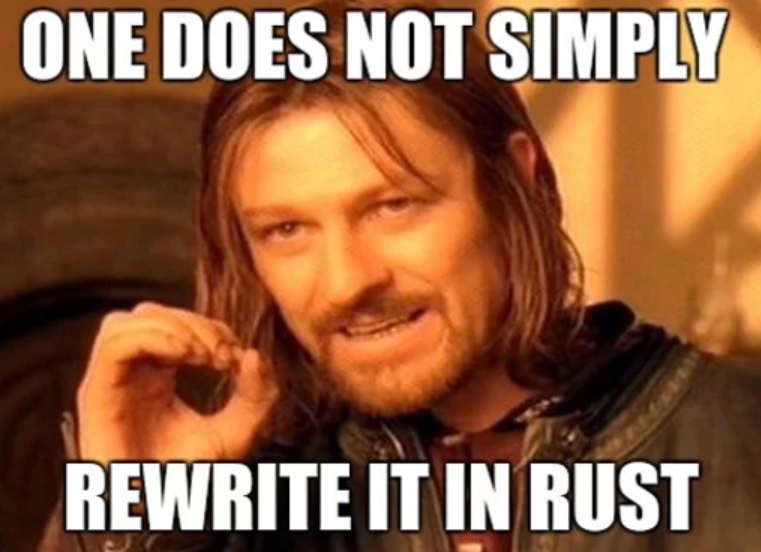
...but I usually do.
Rust is more than just a programming language or a compiler. It is a community of developers who are passionate about building fast, reliable, and efficient software.
rustup
With that community comes an ecosystem of tools. The brilliant thing about this ecosystem is that it is not the hodge-podge of tools that you find in the JavaScript ecosystem. The tools are all designed to work together, and they all work well together. Part of this is because the main tooling is developed by the same people who develop the language itself.
Which brings us to rustup - the Rust toolchain installer:
curl --proto '=https' --tlsv1.2 -sSf https://sh.rustup.rs | sh
Rustup handles installing rustc and cargo. rustc is the Rust compiler, and cargo is the Rust package manager.
Docker Desktop
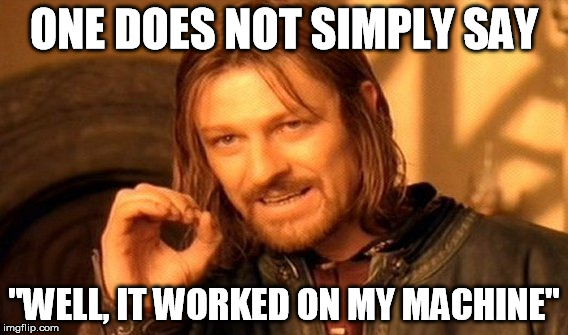
Docker Desktop is a tool for developers and sysadmins to develop, deploy, and run applications with containers. I use it to deplete my drive space with containers.
MongoDB

I guess if you program in JavaScript, you have to use MongoDB. I don't know why, but it is what it is. 🤷♂️
Setting up MongoDB on WSL can be a pain. In general, be sure to follow the Install MongoDB on Ubuntu docs.
After following those docs, you might be able to start MongoDB with:
mongod
More likely, you will get an error like:
{
"t": {
"$date": "2023-04-16T20:27:21.912+01:00"
},
"s":"E",
"c":"CONTROL",
"id":20557,
"ctx":"initandlisten",
"msg":"DBException in initAndListen, terminating",
"attr": {
"error": "NonExistentPath: Data directory /data/db not found. Create the missing directory or specify another path using (1) the --dbpath command line option, or (2) by adding the 'storage.dbPath' option in the configuration file."
}
}
In which case, you would search this on the search engine of your choice: Let Me Google That For You.
You might see an answer like:
sudo mkdir -p /data/db
Trying again, you would see this error:
{
"t": {
"$date": "2023-04-16T20:32:24.033+01:00"
},
"s": "E",
"c":"CONTROL",
"id":20557,
"ctx":"initandlisten",
"msg":"DBException in initAndListen,
terminating",
"attr": {
"error": "IllegalOperation: Attempted to create a lock file on a read-only directory: /data/db"
}
}
In which case, you would do even more searching:
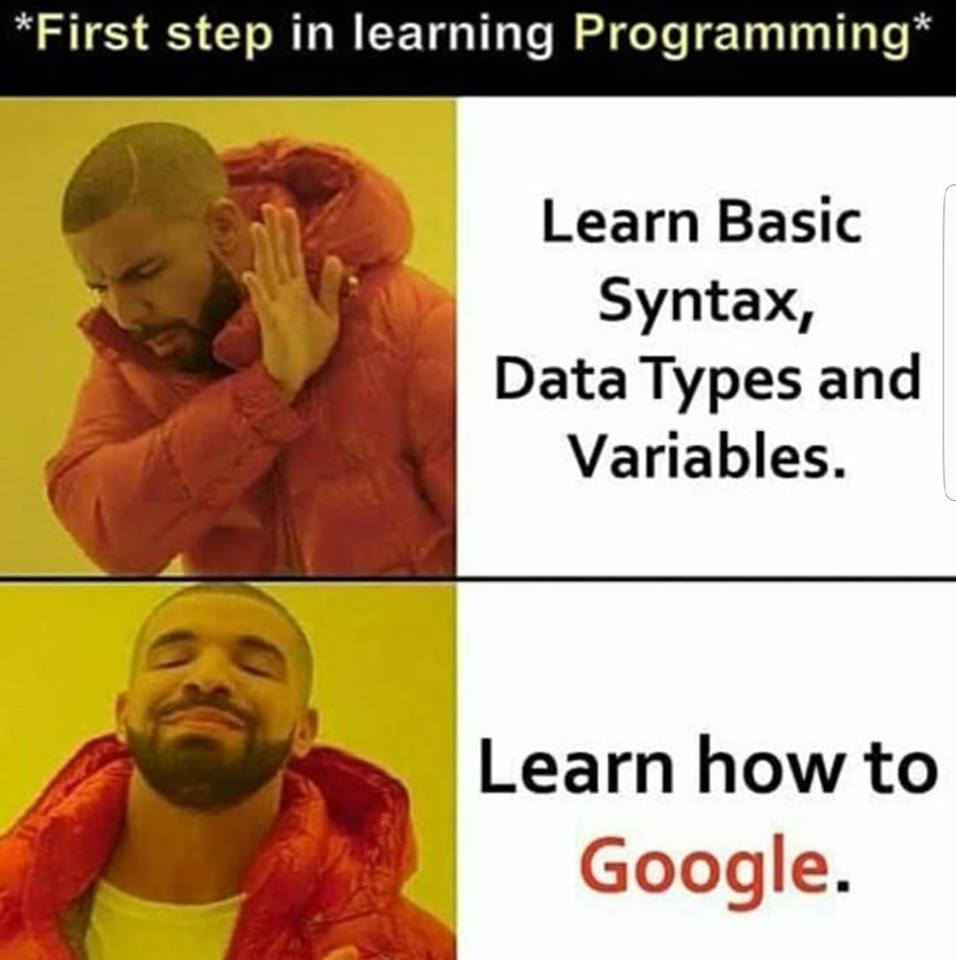
Stumble upon something like:
Now, you should be able to start MongoDB: