Git Started
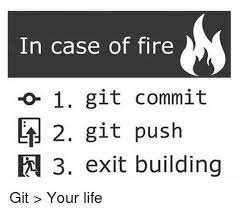
Contribute
Forking
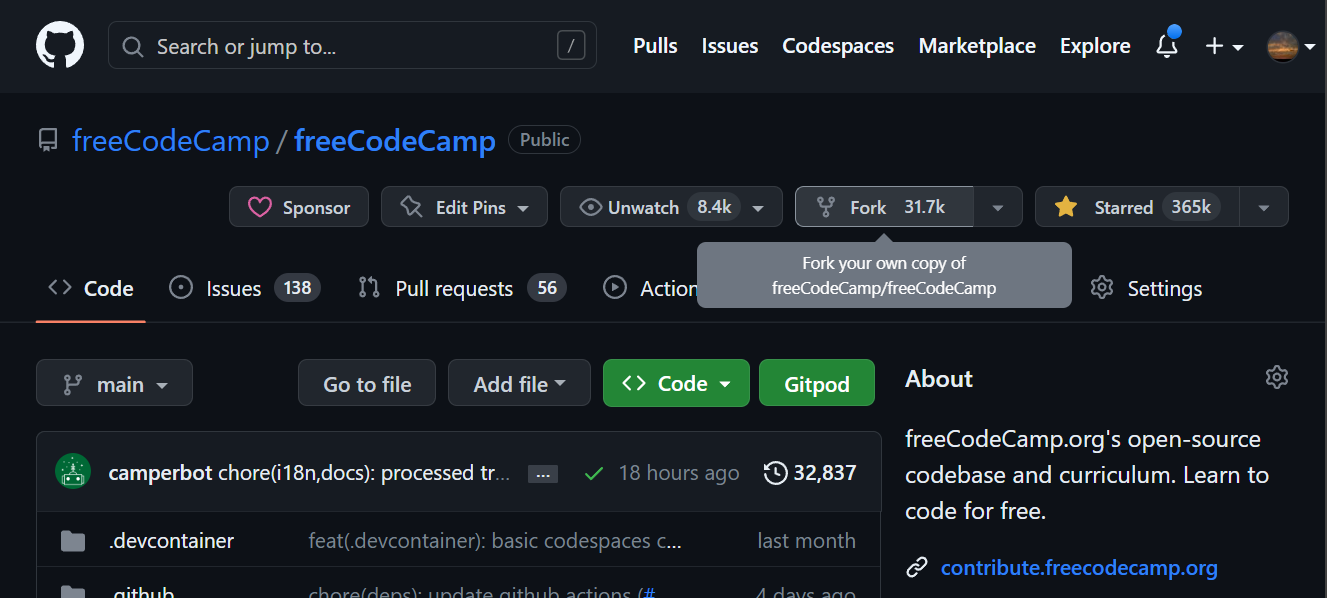
Cloning
git clone --depth=1 https://github.com/<USERNAME>/freeCodeCamp.git
Upstreaming
To keep your fork up to date with the upstream repository, you need to add the upstream remote.
git remote add upstream https://github.com/freeCodeCamp/freeCodeCamp.git
Look what you did:
git remote -v
Exploring
On freeCodeCamp, issues start off their life as status: waiting triage. This means a maintainer of the repository has not reviewed the issue to a point of concluding what it would take to close it.
Sometimes, issues require more discussion (status: discussing) before they can be triaged. This usually happens when it is not clear whether the point raised is something immediately actionable/desirable for the project.
Once an issue is triaged, it is often opened up to the community to contribute to. These issues are labelled help wanted or first timers only. Issues labelled help wanted are open to all, but usually require a bit more knowledge of the codebase than first timers only issues, and the maintainer comments on the related issue are not always as explicit about what needs to be done.
Find yourself an issue to contribute to: Issues labelled help wanted
Updating
Ensure you have the latest changes from the upstream repository:
# Ensure you are on the default/working branch
git checkout main
# Fetch the latest changes from the upstream repository
git fetch upstream
# Reset your local branch to the upstream branch
git reset --hard upstream/main
Branching
Create a new branch for your contribution:
git checkout -b <BRANCH_NAME>
The format I use for my branch names is: <TYPE>_<DESCRIPTION>
Where <TYPE> is one of: fix, feat, docs, chore, refactor, revert
And <DESCRIPTION> is a kebab-case, easy to remember, description of the change
You may notice others using a forward slash instead of an underscore. This is fine, but confuses me when performing git ops like:
git checkout remote/origin/fix/some-bug
Too many slashes 😱
Committing
So, you have just made your awesome changes:
- console.log('Hello, World!');
+ console.log('Hello, 🌍!');
# Add all changes to staging
git add .
git commit -m "<COMMIT_MESSAGE>"
Pushing
Push your changes to your fork, creating a new branch on your fork to follow:
git push -u origin <BRANCH_NAME>
Now, you can open a pull request from your fork to the upstream repository.
Changing
A maintainer of the upstream repository may request changes to your contribution. You can make these changes on your local branch, and push them to your fork.
- console.log('Hello, 🌍!');
+ console.log('👋, 🌍!');
git add .
git commit -m "<COMMIT_MESSAGE>"
git push
Maybe you want to give credit to whoever suggested the change. You can do that by adding a Co-authored-by line to your commit message:
git commit -m "<SINGLE_LINE_MESSAGE>
Co-authored-by: <NAME> <<EMAIL>>"
git commit -m "emotify entire log message
Co-authored-by: Shaun Hamilton <51722130+ShaunSHamilton@users.noreply.github.com>"